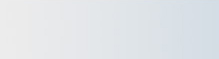How To Animate Icons With On Display
|
|
Microangelo On Display lets you install and display animated icons on your Windows desktop. Simply right-click
on a desktop icon and select Appearance. On Display's Change Icon dialog allows you to select ANI files for
desktop icons.
|
|
|
Animated Icon Options
On Display will prompt you to select your animation preferences the first time you install an animated icon
(ANI file) on your desktop. These preferences can be easily accessed and changed from the Desktop tab of
On Display's control panel.
|
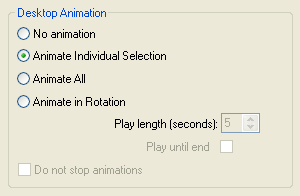
|