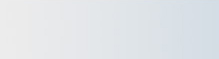|
Microangelo Creation
|
Overview
Creation is our next-generation, Windows XP icon editor, designed to
make icons and cursors for today's and tomorrow's desktops. Its menu selections
and tool windows are similar to that of Adobe Photoshop, but specifically
designed to edit icons and cursors.

Creation makes editing icons and
cursors for older Windows platforms easier than ever before, but it's toolset
and features were designed and groomed to develop the colorful, dimensional
images introduced in Windows XP.

|
|
Click the thumbnail for an enlarged screenshot of Creation
|
|
|
Features
- Rich Project Files
|
- Save your work to Creation's project file format to
preserve your icon and cursor designs complete with layers, attributes, saved
selections, and more. Your entire project is preserved for future enhancments or
derivative works.
|
- Layered Export/Import
|
- Export and Import functions specifically include
PSD (Photoshop) and PNG file formats because of their ability to include
multiple layers and their support for unlimited colors and semi-transparency
(alpha channel). Images can also be imported from JPG and BMP formats and
exported to BMP format in 24-bit or 32-bit (with alpha channel) formats.
|
- Edit Icons With Multiple Layers
|
|
-
Creation's "Layers" window provides easy access to:
- Adjust the opacity of each layer
- Link layers together
- Select the active edit layer
- Toggle visibility on or off for any layer
- Edit layer names
- Drag layers to re-arrange front-to-back order
- Add or Remove layers
|

|
|
|
- A Master Artist's Color Palette
|
- Outstanding icons and cursors begin with an outstanding source of color.
Creation's versatile Palette window offers every artist a virtual spectrum of
color options.
|
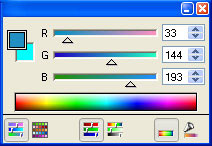 |
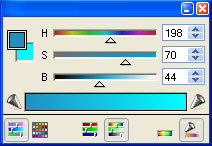 |
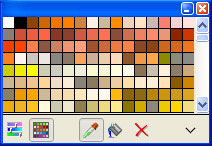 |
|
RGB Mode / Rainbow Spectrum |
HLS Mode / Color Smudge |
Swatch Mode |
 |
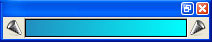 |
 |
| |
Minimized Color Palettes |
|
|
|
- Configurable Editing and Drawing Tools
|
- Creation offers elegant tools, specifically designed to edit icon and cursor
images. Tools can be further configured with options such as Anti-alias,
Opacity, and Tolerance settings.
|
-
- A powerful array of Selection Tools includes Rectangular, Elliptical, Lasso
(irregular shapes), and Magic Wand (select by color and tolerance). Build
complex selections by adding or subtracting areas with any combination of tools.
In addition to edit commands (Cut, Copy, Paste, Clear), selections also play an
important role when used with drawing tools and menu commands.
- Icon drawing tools include a Pencil, Line, Flood Fill, Brush, Gradient, Shape
(rectangular and elliptical, solid, outlined, or both), and Text tools.
- Pick up colors from existing pixels with the Eyedropper.
- The current foreground and background colors are easily checked, changed or
swapped at the bottom of the tool window.
|

|
|
|
- Powerful Gradient Tool
|
- Smooth, colorful gradients are crucial to make the best Windows XP icons. In
Creation, gradients are limited only by your imagination!
|
-
 |
|
Foreground to Background
|
 |
|
Foreground to Transparent |
 |
|
Rainbow |
 |
|
Copper |
Choose from one of Creation's pre-defined gradients, or use your imagination to
create the exact blend of colors and transparency you prefer.
Select
either a Linear or Radiate gradient type.
Use the Gradient tool together
with Creation's selection tools and you'll be creating icon and cursor
masterpieces in no time at all! |
|
|
- Create Your Own Gradients
|
-
Whether you're familiar with Adobe Photoshop or not, you'll be delighted to use
Creation's Define Gradient tool to create spectacular gradients for your icons
and cursors.
|
-
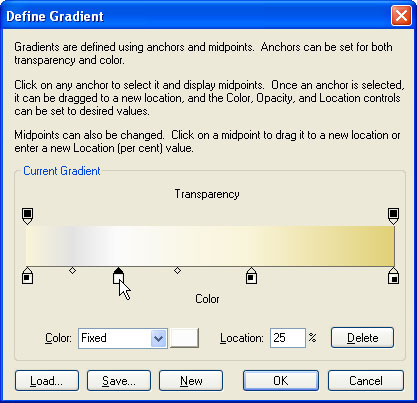
|
- Create as many Transparency anchor points as you need. Select any anchor to
adjust its transparency level or adjust the "mid-point" location with its
neighbor.
- Create color anchor points and blend two colors or build a rainbow! Select any
anchor to choose a fixed color or the current foreground or background color.
- Use a pre-defined gradient or add to the gradient library of selections with the
Load and Save options.
|
|
|
- Additional Features
|
- Rotate layers to any angle
- Add Drop Shadows to layers or entire images
- Save and Load Selections
- Individual tool settings for opacity, anti-alias, tolerance, etc...
|
- Merge and duplicate layers
- Unlimited Undo and Redo operations
- Highly-visible editing cursors and hints
- Publish Check insures support for targetted platforms
|
|
- Not For Everyone
|
-
Just as Creation develops for current and future desktops, it also relies on the
features of current Windows platforms and the performance of newer hardware.
|
- Recommended Minimum Requirements
- Windows Me (Windows 2000 or XP recommended)
- Intel Pentium III processor
- 128MB RAM (256MB recommended)
- 16-bit or greater video card
- 1024x768 or greater Desktop
|
|
|
|